
Web-based Office applications and enterprise services. Office desktop applications are not included.
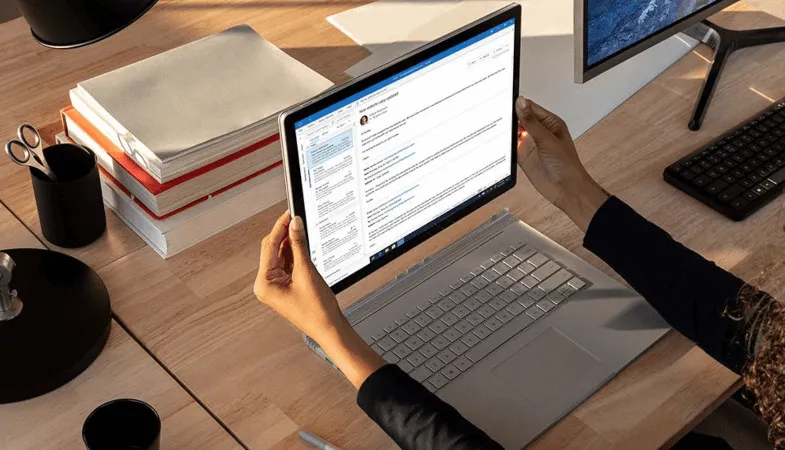
Email, file storage and sharing, meetings and chat.

Five levels of security and monitoring for secure data.

High availability of 99.9%.